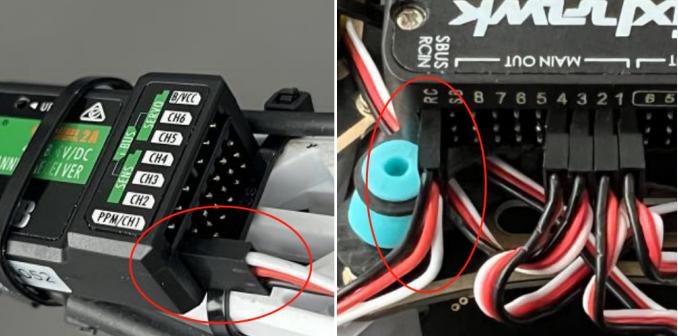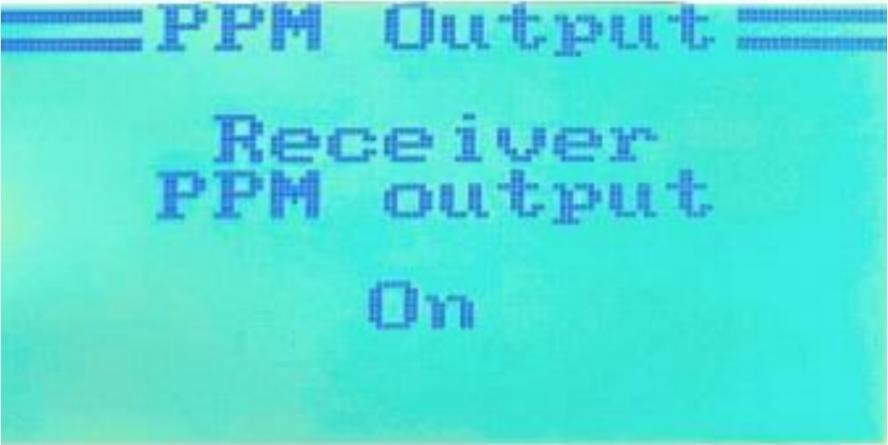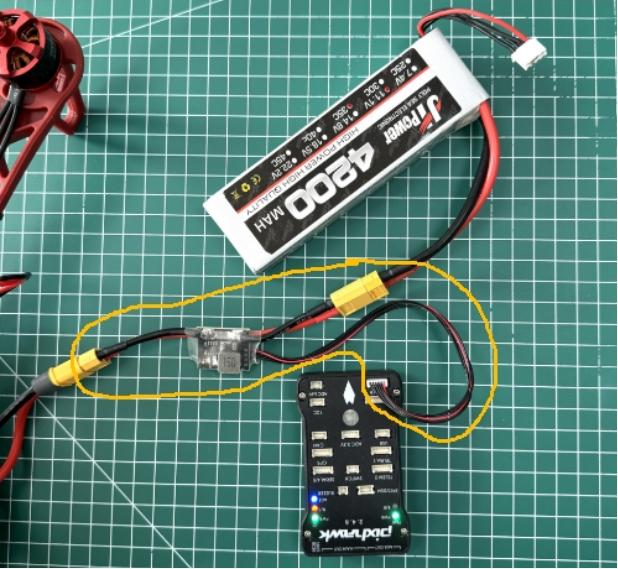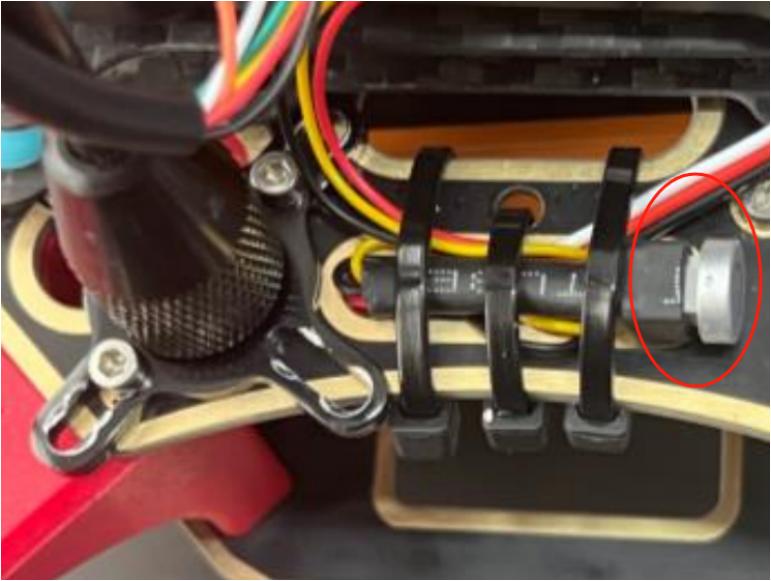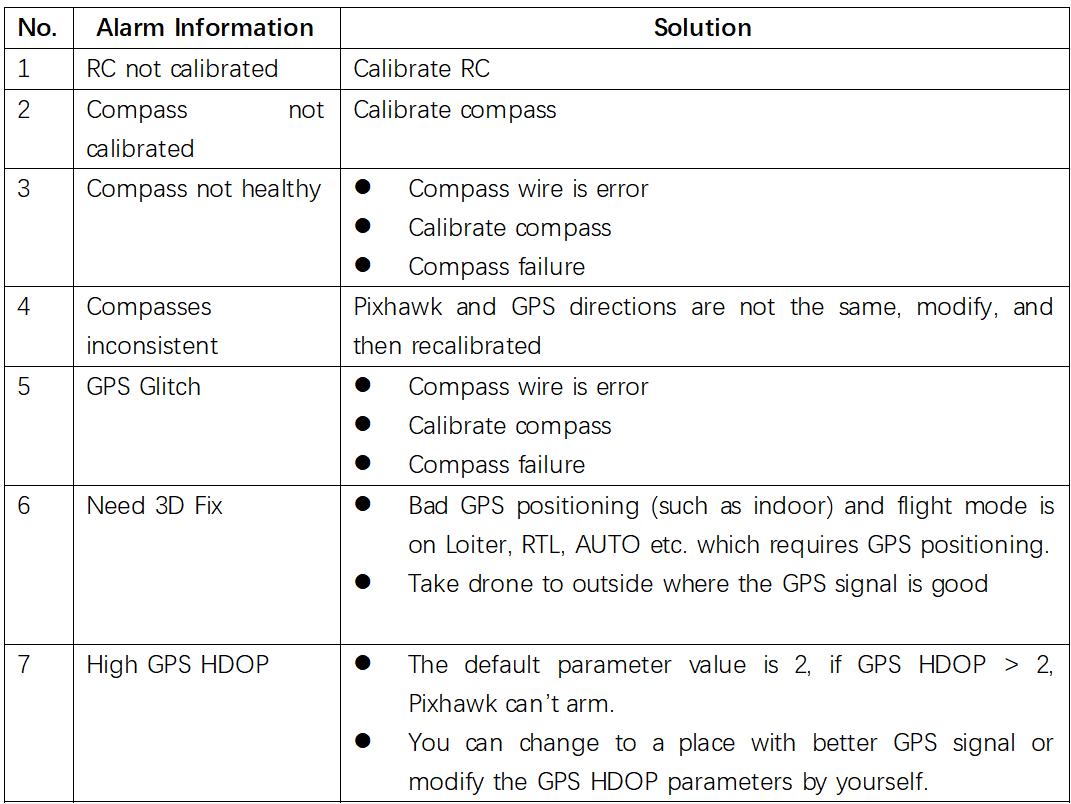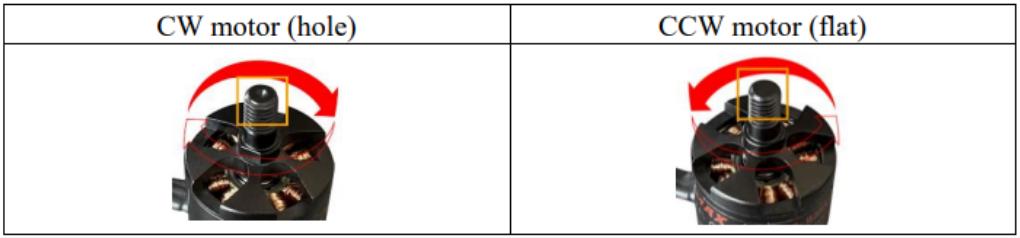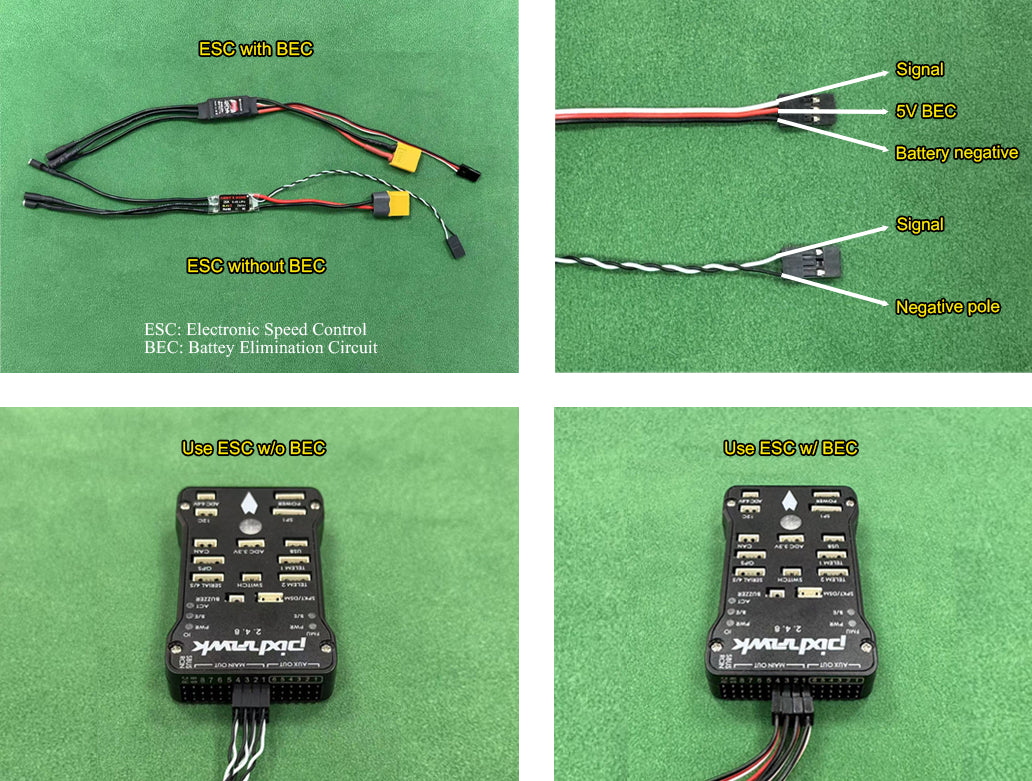Frequently Asked Questions & Problems
-
Below are frequently asked questions. If your problem is not listed here, please email us.
Email: support@hawks-work.com
-
List
1. Pixhawk failed to connect to the computer.
2. Only Mag1 works in calibrate compass. / Both Mag1 & Mag2 work, but never get 100% completed.
3. Failing to calibrate radio.
4. How the power module is connected?
5. All 4 motors do not rotate when using test motor in Mission Planner.
6. One motor does not rotate when using test motor in Mission Planner (if all motors don’t rotate, please refer to Problem 5)
7. Motors rotate with different speeds.
8. Drones can't arm.
9. When the drone takes off, it always falls to one side.
10. Why the ESC I got is different from that on the manual book?
-

Problem 1. Pixhawk failed to connect to the computer.
-
Step 1. Check the data cable
Unplug the power input and ESC to check if Pixhawk will start and work (LED blinking).
If the cable is the problem, get another one.
-
Step 2. Flashing firmware
Flashing the firmware does not require Pixhawk to be connected to the Mission planner. Firmware flashing solves most software problems.
Click to see how to flash firmware
-
Step 3. Connect again
If it still fails to connect, the Pixhawk is judged to be faulty.
Take a video of failed connection and send it to us along with the purchase order. We will give you a free replacement after confirmation.
-

Problem 2.1 Only Mag1 works in calibrate compass.
Problem 2.2 Both Mag1 & Mag2 work, but never get 100% completed.
-
Step 1. Check the GPS module
Check that the GPS is plugged into the correct socket on the Pixhawk and the GPS light is blinking.
-
-
Step 2. Flashing firmware
Most of this problem is caused by software issues, and it usually works by reflash firmware.
Click to see how to flash firmware
-
Step 3. Calibrate compass again
After flashing firmware, unplug the power, reboot Pixhawk and try again.
If the problem repeats, please take a video of calibrating and send it to us along with the purchase order. We will give you a free replacement after confirmation.
-

Problem 3. Failing to calibrate radio.
-
a. Check the wire of receiver
-
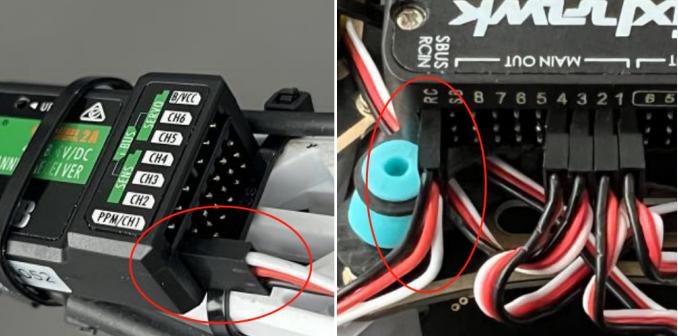
-
b. Check the bind of the transmitter and the receiver
If the LED of receiver blinks, you should bind them. If the LED is ON, it means they are already bound.
Click to see how to bind FS-I6X with FS-IA6B
-
c. Check the output mode of FS-I6X
Steps: Long press OK - System setup - RX Setup - Output mode - Output PPM - Long press CANCEL to save and exit
-
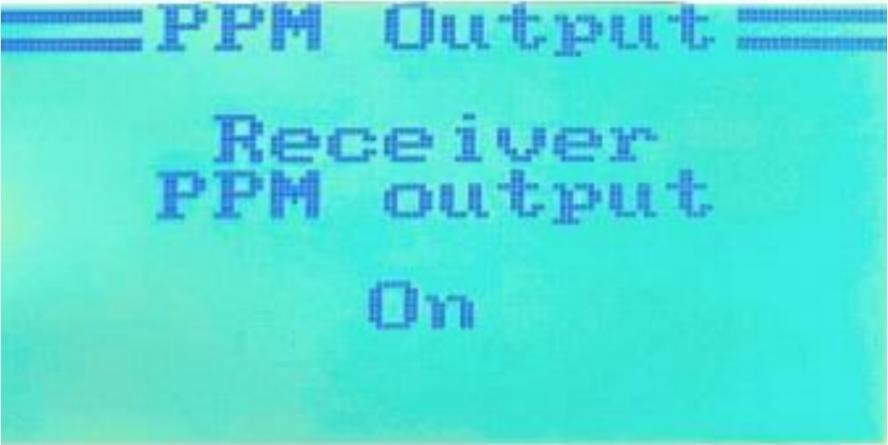
Problem 4. How the power module is connected?
-
-
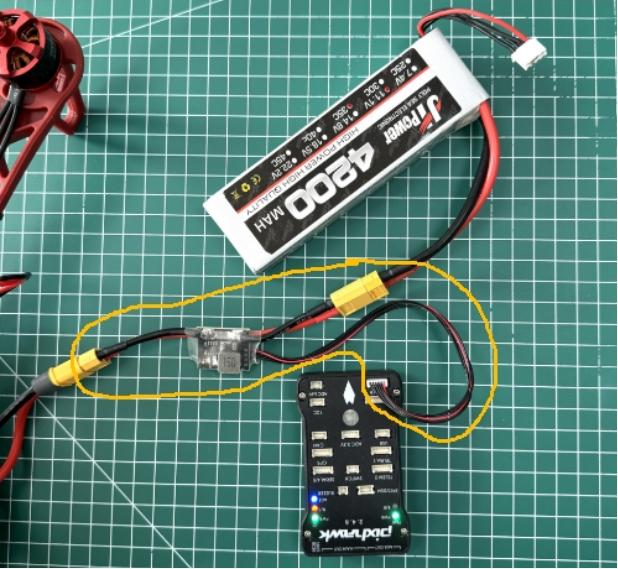
-
Battery - Power Module - bottom board & Pixhawk power socket
Problem 5. All 4 motors do not rotate when using test motor in Mission Planner
-
a. Check battery
Check the batteries are connected and the battery voltage is not less than 12v (Every sell voltage is not less than 4v).
-
b. Check the signal wires of ESC are plugged into Pixhawk correctly
-

-
Black wires are all on top.
-
c. Check the motor is connect to the ESC correctly
-

-
d. Check the safety switch
Light on means ON; Blinking means OFF.
-
-
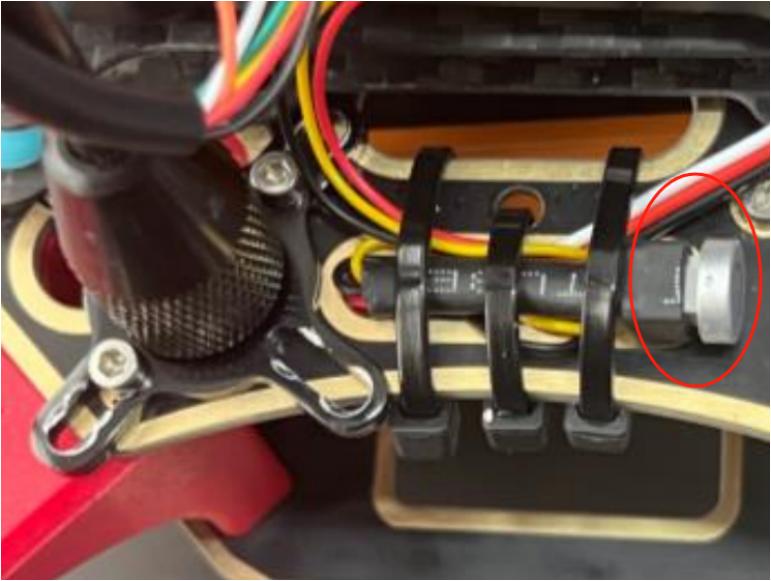
-
e. Try again on Misson Planner
After these checks and corrections, it’s the time to try the motor test again.
If the 4 motors still don't work, further testing is needed to see which part failed.
-
f. Use ESC calibration to locate faulty parts
Click to see how to calibrate ESC
-If motor still won't spin, the problem is the power input.
You can also check the input voltage of the ESC with a voltmeter. If the voltage is 0, you can be sure that the wiring in the base plate is faulty.
-

If motors spin, then it's a software problem.
This problem can be ignored, as long as all other steps of calibration are OK.
It is caused by a software issue with the Mission Planner version or the Pixhawk firmware. And it does not affect the use of the Pixhawk.
You need to use ESC calibration to check the direction of rotation of each motor.
Problem 6. One motor does not rotate when using test motor in Mission Planner (if all motors don’t rotate, please refer to Problem 5)
-
-
a. Check wires
Check if the wiring is connected correctly. If not, we just need to find out exactly bad motor or bad ESC.
-
b. Identify the bad motor or bad ESC
Label a good motor and ESC and replace them one by one to the faulty wiring.
Note: Generally, ESC has a higher probability of failure. ESCs are wearing parts and may fail due to collision, moisture, etc.
Failure of the motor is rare, usually due to a foreign object falling inside and causing the rotor to jam.
-
c. Check the power input
You can check the input voltage of the ESC with a voltmeter. If the voltage is 0, you can be sure that the wiring in the base plate is faulty.
-

-
d. Contact us to replace the faulty part.
Problem 7. Motors rotate with different speeds
-
-
a. ESC calibration
-
b. Check Motor
Check if the motor is stuck with a foreign object, and if so, find a way to get it out.
-

Problem 8. Drones can't arm
-
-
Connect the Pixhawk to Mission Planner and check the alarm. Then fix it according to this list.
If your case is not included in this list, please contact us.
-
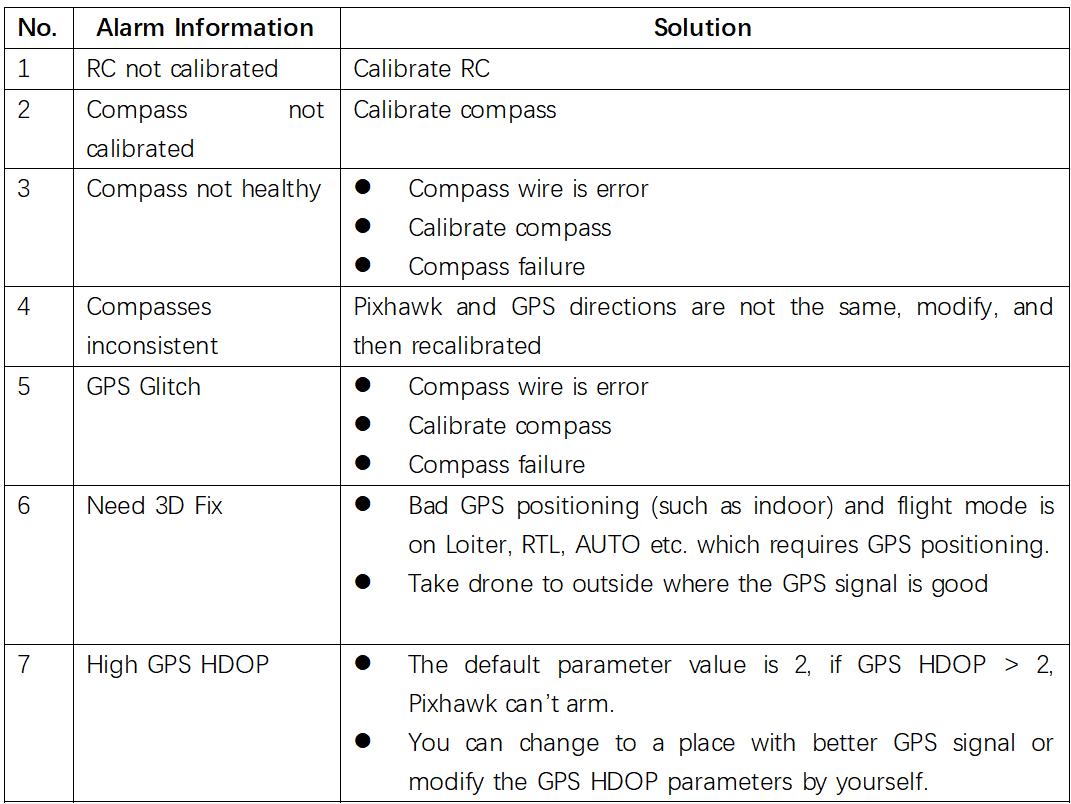
-
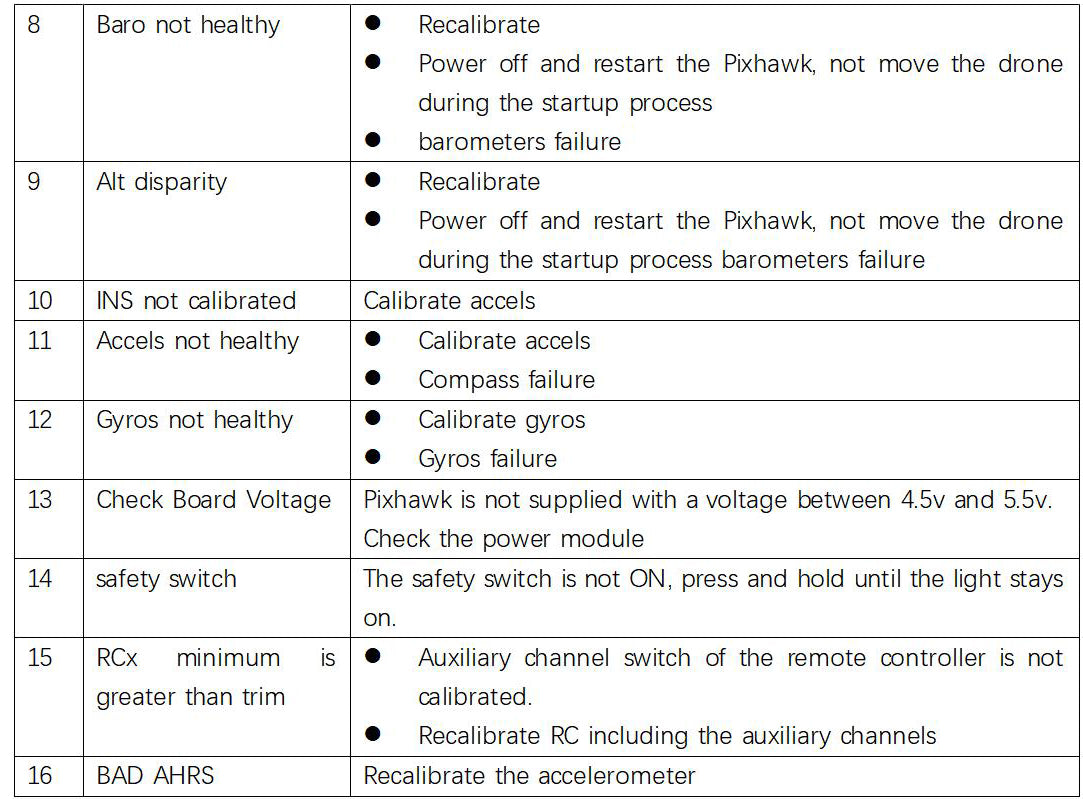
Problem 9. When the drone takes off, it always falls to one side.
-
-
a. Check Motor and rotation
Check CW motors are used in positions of ③ and ④, and CCW motors in positions of ① and ②.
-
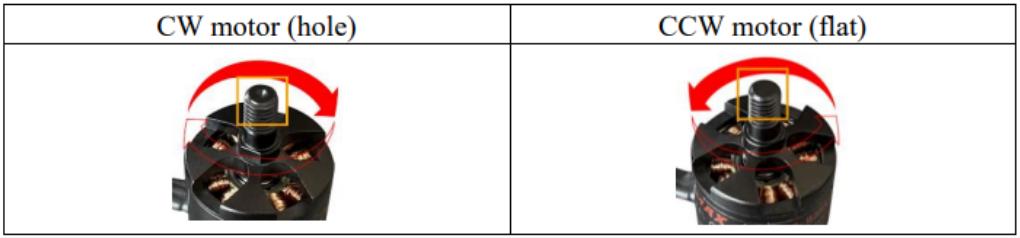
Check the rotation direction of each motor according to the pictures below. If you need to reverse the rotation, exchange any 2 of the 3 wires.
-

-

b. Check propeller
#1 #2 motors install silver-capped propellers, and #3 #4 motors install black-capped propellers
-
-

c. ESC calibration
Click to see how to calibrate ESC
New drones must have their ESCs calibrated. It will also need to be calibrated if the motors, ESCs or RCs are replaced.
-
d. Use Loiter mode
We recommend use Loiter mode to do test fly. If it flies smoothly, then you can switch to another flight mode.
-
e. Recalibrate
If you check all of the above and the problem repeats, you should recalibrate. After calibration, check the drone tilt angle matches the actual on Mission Planner.
Problem 10. Why the ESC I got is different from that on the manual book?
-
-
There are two types of ESCs, one with BEC function (3 wires) and one without BEC function (2 wires). They are only different in version, not in function.
-
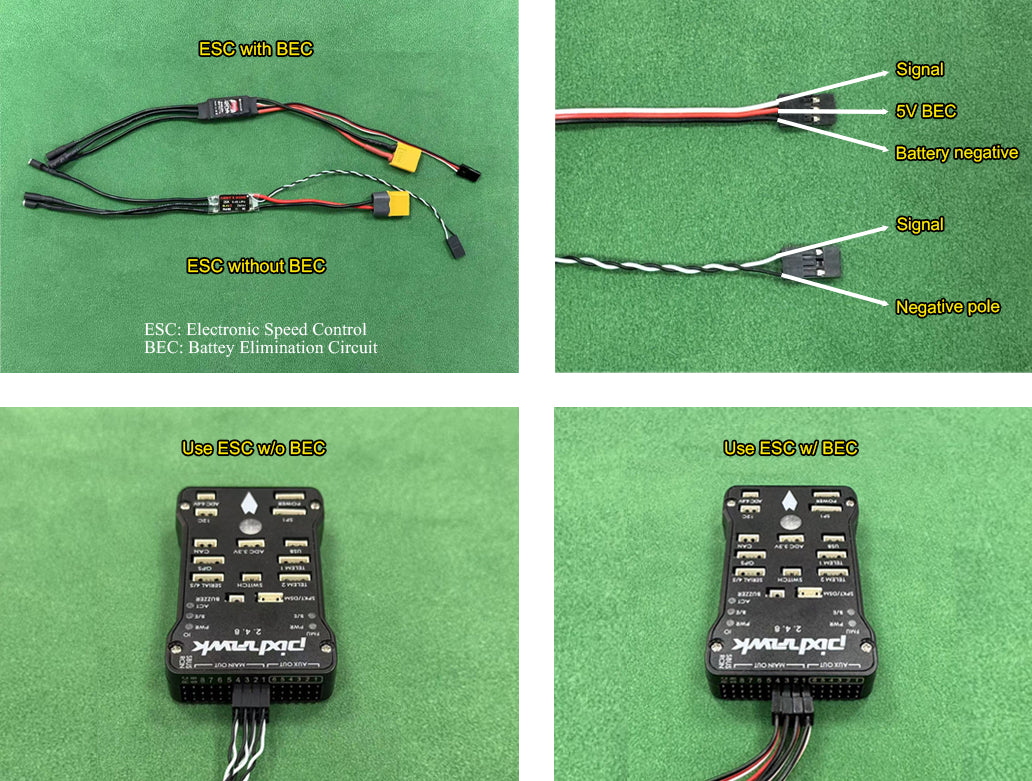
-
Because the power module powers the Pixhawk, the ESC's BEC function is actually just a backup.